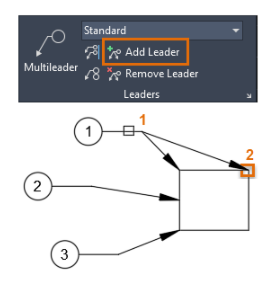CAD TERMINOLOGY
Γλωσσάρι με βασικούς όρους του AutoCAD
Περιήγηση στο γλωσσάριο χρησιμοποιώντας αυτό το ευρετήριο
Ειδικά | Α | Β | Γ | Δ | Ε | Ζ | Η | Θ | Ι | Κ | Λ | Μ | Ν | Ξ | Ο | Π | Ρ | Σ | Τ | Υ | Φ | Χ | Ψ | Ω | A | B | C | D | E | F | G | H | I | J | K | L | M | N | O | P | Q | R | S | T | U | V | W | X | Y | Z | 0 | 1 | 2 | 3 | 4 | 5 | 6 | 7 | 8 | 9 | ΟΛΑ
M |
|---|
Model ViewportΕίδος εμφάνισης που διαιρεί την περιοχή σχεδίασης σε μία ή περισσότερες όμορες ορθογώνιες περιοχές προβολής. | ||