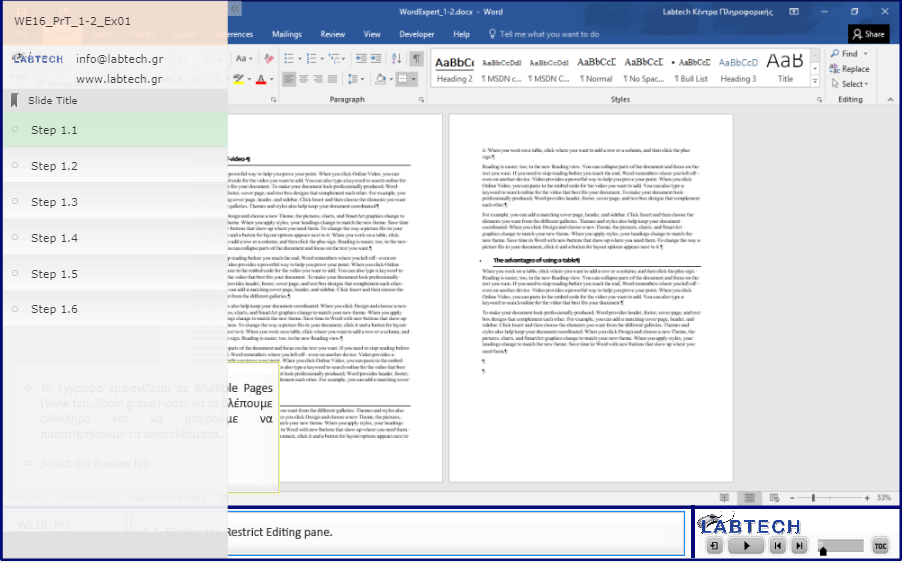Objective 1.2: Prepare Documents For Review
- 1.2.1 Restrict editing.
- 1.2.2 Mark a document as final.
- 1.2.3 Protect a document with a password.
1.2. Practice & Exam Tasks
The file for these tasks is located in the Objective1-2 practice file folder. The folder also contains result files that you can use to check your work.
Practice Tasks
|
1. Open the WordExpert_1-2 document, and do the following: 1.1. Display the Restrict Editing pane. 1.2. Configure the editing restrictions to permit only comments and no other changes. 1.3. Set up an exception that allows users to edit the second section of the document. 1.4. Start enforcing protection, and assign the password WordExpert to enforce protection (and to turn off protection when necessary). 1.5. Encrypt the document content by assigning the password WordExpert to the document. 1.6. Mark the document as final. |
|
|
2. Save the document. 3. Open the WordExpert_1-2_results document, using the password WordExpert. Compare the two documents to check your work. Then close the documents. |
Exam Tasks
Χρησιμοποιήστε το αρχείο Objective_1-2 για κάθε μια από τις παρακάτω ασκήσεις.
Notes:
|
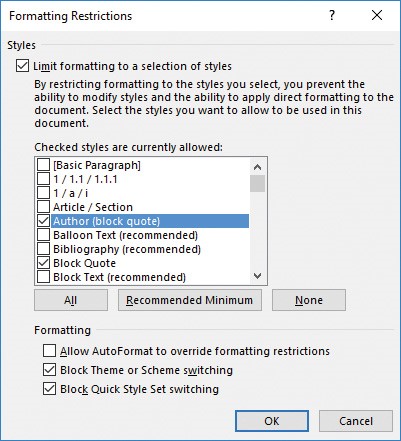 |
| WE16_ExT_1-2-1_Ex01 | Prevent users from applying formatting except through the application styles. Prevent users from changing the theme. Do not enforce protection. |
| WE16_ExT_1-2-1_Ex02 | Prevent users from changing the theme or Quick Style Set. Do not enforce protection. |
| WE16_ExT_1-2-1_Ex03 | Modify the document to require that formatting changes can only be made by applying styles. Do not enforce protection. |
| WE16_ExT_1-2-1_Ex04 | Require change tracking for all edits. Enforce protection with an empty password. |