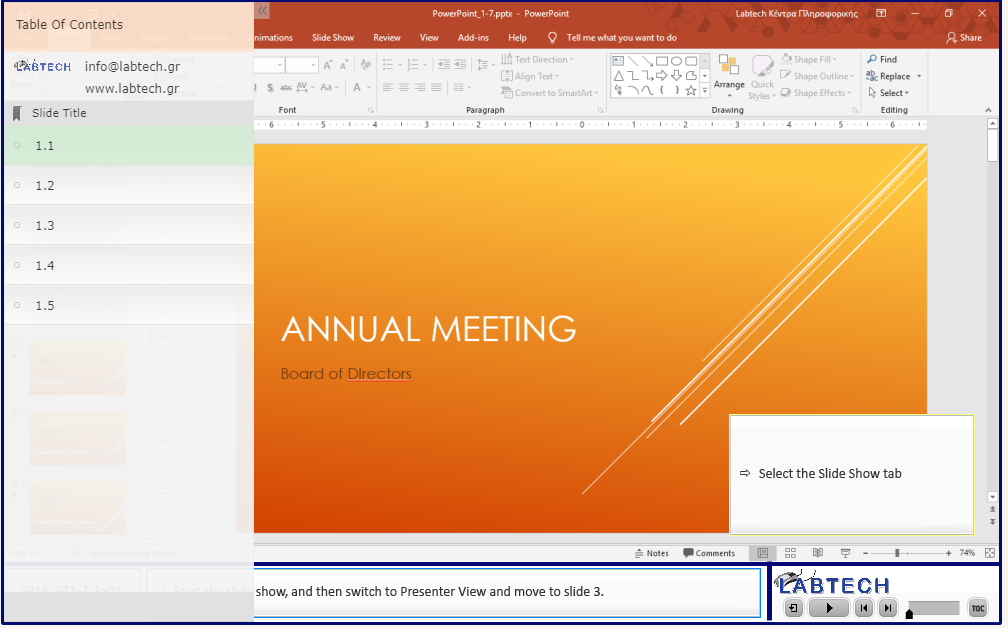Objective 1.7 Configure and present a slide show
- 1.7.1 Configure and present a slide show
1.7 Practice & Exam Tasks
Practice Tasks
The practice file for these tasks is located in the Objective 1-7 practice file folder. The folder also contains result files that you can use to check your work.
1. Open the PowerPoint_1-7 presentation and do the following:
|
|
2. Return to the PowerPoint_1-7 presentation and do the following:
|
Κάντε κλικ σε κάθε μία από τις παρακάτω υπερσυνδέσεις για να ανοίξετε την αντίστοιχη άσκηση.
|
3. Save the PowerPoint_1-7 presentation.
4. Open the PowerPoint_1-7_results presentation. Compare the two presentations to check your work.
5. Close the open presentations.
Exam Tasks
Setting up a slide show
- Configure the show type as Browsed by an individual and advance slides Manually.
Creating a custom slide show
- Use slides # through # to create a custom slide show named "Example".
Note: ...slides 4 through 8 = from 4 to 8, including 8 = 4,5,6,7,8 = 4-8
Tasks
Open the PP16_ExamTask_1-7 presentation and do the following:
|
1. Configure the show type as Browsed by an individual and advance slides Manually. |
|
|
2. Use slides 3 through 5 to create a custom slide show named "Overview". |