Objective 1.1 Create a presentation
- 1.1.1. Create a new presentation
- 1.1.2. Create a presentation based on a template
- 1.1.3. Import Word document outlines
1.1 Contents
How to turn off Start screen
When you first start most of the Office 2016 applications, you'll see a new feature called the Start screen.
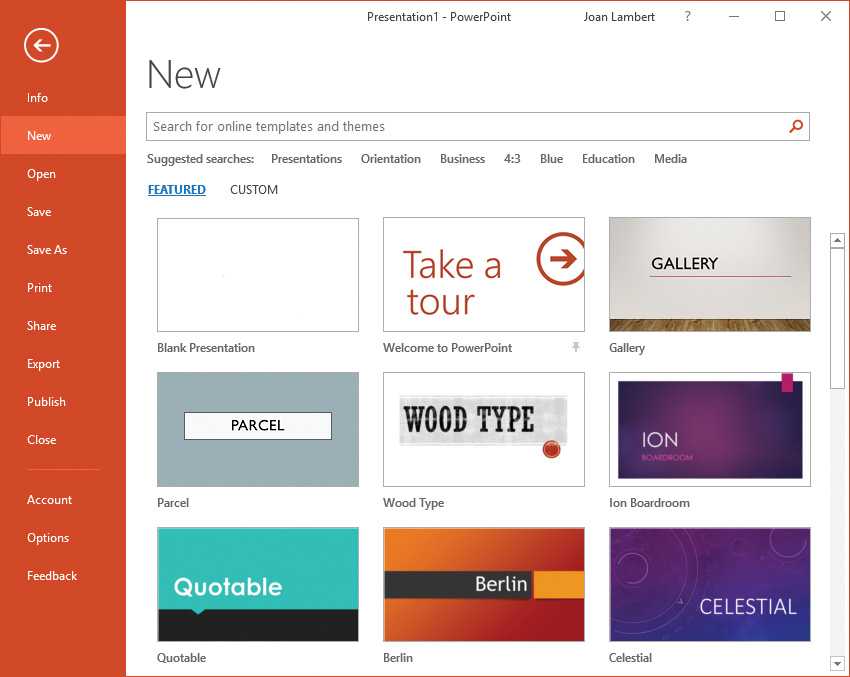
If you want to turn the Start screen off, do the following:
- Click the File tab, and then click Options.
- On the General tab, under Start up options, click to remove the check beside Show the Start screen when this application starts
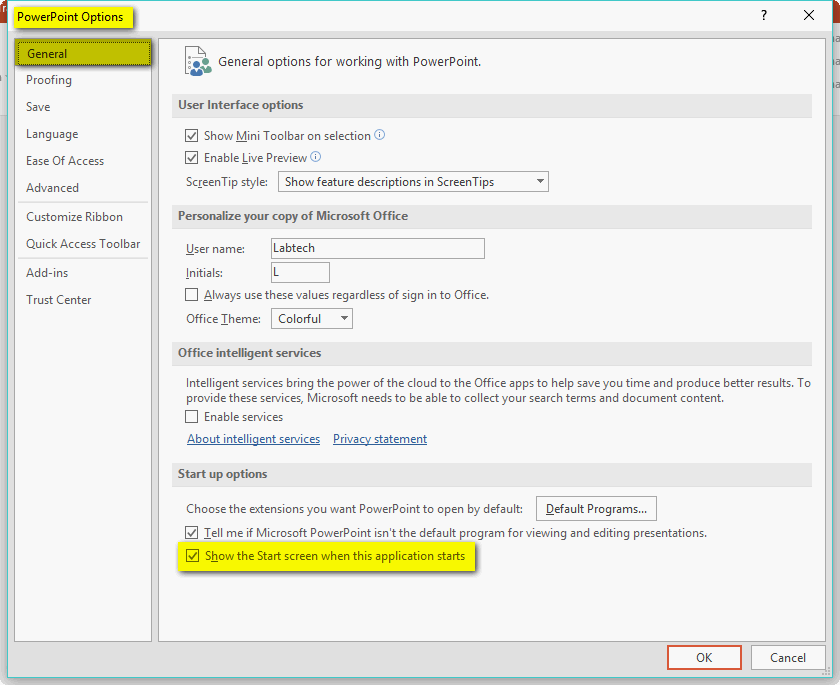
- Click OK to apply the change.