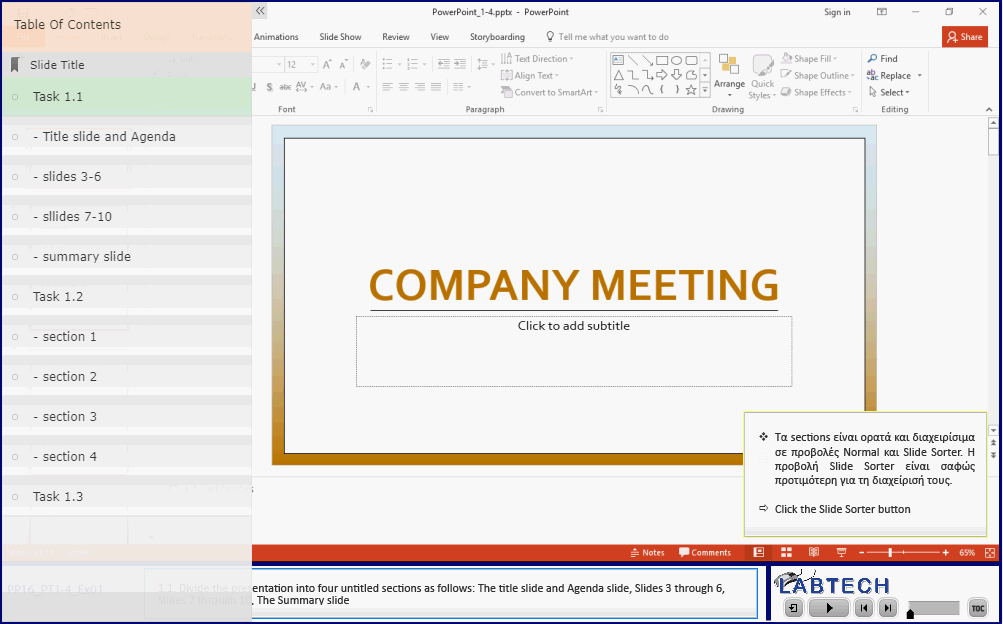Objective 1.4 Order and group slides
- 1.4.1 Order and group slides
1.4 Practice & Exam Tasks
Practice Tasks
The practice file for these tasks is located in the MOSPowerPoint2016\Objective1 practice file folder. The folder also contains a result file that you can use to check your work.
1. Open the PowerPoint_1-4 presentation and do the following:
|
|
|
2. Save the PowerPoint_1-4 presentation. 3. Open the PowerPoint_1-4_results presentation. Compare the two presentations to check your work. 4. Close the open presentations. |
Exam Tasks
1.4.1 Order and group slides
Adding sections
- Add a section called "Example" before slide #.
Reordering slides
- Reorder slides # and # so that the slide with the title "Example1" comes before the slide "Example2". The slides should remain within the "Examples" section.
Tasks
Open the PowerPoint_1-4.pptx presenation and do the following:
|
1. Add a section called "Goals" before slide 8. |
|
|
2. Reorder slides 9 and 10 so that the slide with the title "Goals for the Coming Year" comes before the slide "Head Count". The slides should remain within the "Goals" section. |