Objective 1.2 Manage relationships and keys
- 1.2.1 Create and modify relationships
- 1.2.2 Set key fields
OBJECTIVE 1.2: Contents
- 1.2.1 Create and modify relationships
- 1.2.2 Set key fields
Formally, Access is known as a relational database management system, or RDBMS. In this model, relationships between tables maintain the integrity of the data and reduce the need to store redundant data. For example, customer names can be stored in one table and orders stored in another. By creating a relationship between these tables, you relate each order to a customer; you don’t need to repeat the customer’s name in the record for new orders. Relationships between tables are also used when you base a query, form, or report on more than one table.
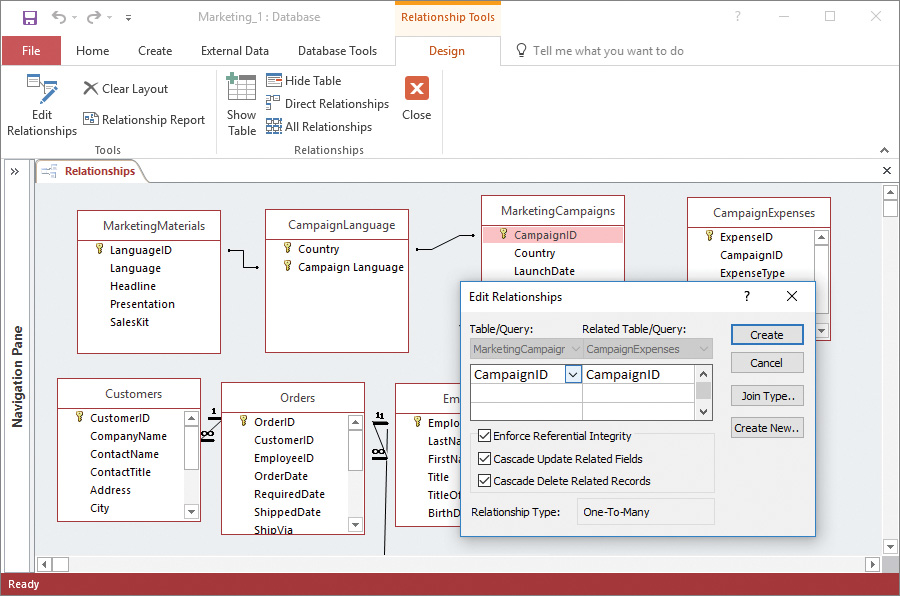
Set options for a relationship in the Relationships window and the Edit Relationships dialog box
This topic describes how to create table relationships, how to set primary keys and foreign keys in an Access database, and how to display relationships in the Relationships window.